Air Tickets Refunds

For all 'refund' scenarios please set it up as a new trip in VTO...
Sooooo often the confusion comes when people try and add lines to already finalised invoices.
It is much less overwhelming when you are just having to look at a few lines, and it is also then much easier to invoice your client for any additional amounts they need to pay.
Sooooo often the confusion comes when people try and add lines to already finalised invoices.
It is much less overwhelming when you are just having to look at a few lines, and it is also then much easier to invoice your client for any additional amounts they need to pay.
- We receive an email every Monday advising the refunds that will be coming back that week.
- If you have a refund on the list, please ensure you have a VTO trip set up for the Admin Team to receipt the funds
- The funds will clear 'by Friday' (usually Wednesday afternoon)
- Once cleared, the funds will be receipted onto your VTO trip and you can then submit a Client Refund Form
SETTING UP IN VTO:
Use the 'Air Tickets Refund' Sector Template to add your line for the money coming back from AT's:
- Enter the the TOTAL AMOUNT you are expecting back from the supplier into the Commission Box (Why the Total Amount)
(This will then auto-populate the Supplier Column to be a negative amount which is correct as a negative payment is a credit in)
- Click Save Changes
After clicking Save Changes, your new line will look like this:
Has the refund come back to your credit card?
If the refund has come onto your credit card you will need to process the amount through Mint, TravelPay or via a Bank Transfer in order to get the funds back on file for the client.
Please be aware that credit card fees will apply, So make sure to include this in your refund calculations or pay via Bank Transfer.
In TravelPay you can choose to absorb the fees, in Mint you will have to manually calculate the fees to deduct.
Please be aware that credit card fees will apply, So make sure to include this in your refund calculations or pay via Bank Transfer.
In TravelPay you can choose to absorb the fees, in Mint you will have to manually calculate the fees to deduct.
TravelPay is better if you don't want to do any math (it will take a bit longer to clear though)
Make sure to include any merchant fees this in your refund calculations, and initial cancellation fees on your invoice.
Amex is advisable to refund via Bank Transfer as payments to GTN are sometimes flagged as 'Close Business Merchant' and can cause issues.
If you are processing the refund from your Credit Card, you need to do this through the Merchant Portal - NOT through the client's VTO file, otherwise it is receipted as client funds
Your reference (CC or Bank Transfer) needs to be REFUND - PAX NAME - VTO TRIP - VTO LINE... ie "REFUND MCIVOR 12250 L13" (also so it is not receipted as client funds)
Refunding to a Client?
If some or all of the money coming in from the supplier is to be refunded to your client, you just have two more steps to do:
Step 1: Set Up VTO
- Add a 'Client Refund' line using the sector templates
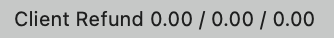
- Add a 'Client Refund' line using the sector templates
- Enter the amount you want refunded to the client into Net Payable
(This will then auto-populate the Commission to be a negative amount which is correct - it will be offset by your Supplier Refund)
- Click Save Changes
ie Refunding the client $5609.90:
You will then have two lines:
- Money coming in from the supplier
- Money going out to the client
- The difference (if any), is your commission/cancellation fee ... in this case $200.64.
You might like to 'package' the two lines to make one, which will then also do a check on the commission you have to claim on the refund:
- Click on the two lines/sectors
- Enter a Name for the packaged line/sector
- Click Package
It will then look like this:
Step 2: Submit a Booking Form with the Client's Bank Account Details :-)
Related Articles
Air Tickets Refunds
Refunds 1300 763 367 refunds@airtickets.com.au New Smart Refunds More Information https://www.mytravelgroup.com.au/Page/Services-Refunds Fees Training Videos https://www.mytravelgroup.com.au/Page/Training-CentreAir Tickets (Contacts & Fees)
IATA Number Air Tickets Plating IATA Number: 02358672 Contacts WA Rep - Robert Klingelholler Robert.Klingelholler@airtickets.com.au 0407 750 237 Fares, Ticketing and Accounts 1300 656 777 atservice@airtickets.com.au ***Please note*** After hours fee ...Air Asia
LOGIN https://www.airasia.com/agent/login/en/gb User ID (Agency Number): AUGLOBALTR_ADMIN Password: Global25! CREATE INDIVIDUAL LOGIN Then click on 'Kate' in the top right corner and 'Enrol an agent' to set up your own login: CONTACT NSW/QLD: Sergio ...Void a Ticket | Air Tickets
If needed, you can void a ticket in Air Tickets at any time up until 11.59pm on the day it was issued - regardless of if it was issued by yourself on a credit card, or by GTN through a booking form. All you need to do is login to Air Tickets, and ...After Hours | Emergency Assist
Global Travel Network guarantees Flight Ticketing & Supplier Payments received between 9am - 5pm, Monday - Friday (AWST) Please text or call 0432 454 386 for any bookings that have a same day TTL The information in this Knowledge Database & Community ...