How to receipt a CCCF
Screenshots
Click on Client Payments and then CCCF
Select the line that has been paid direct to the supplier and select the payee:
If they have only paid a deposit (ie cruise or tour) then you can toggle Partial Payment so that you can adjust the amount they paid.
Add notes in the Comments (will appear on receipt) or Auth (will appear in VTO supplier payments tab)
Then click Create New
You will then get a receipt that you can sent to the client
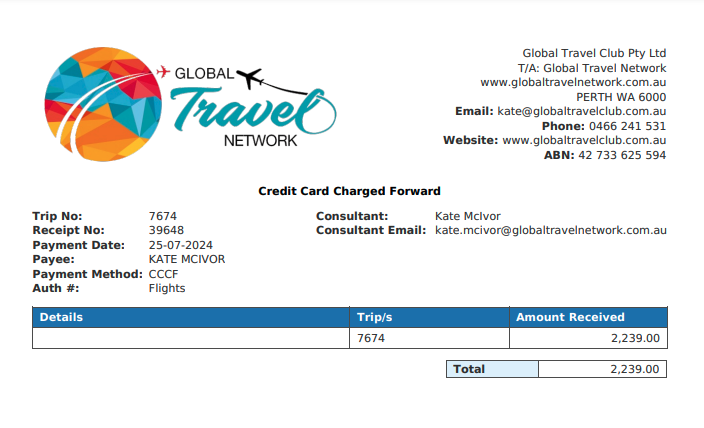
Both the client & supplier payments are automatically receipted:
If you enter the wrong amount, you can click on the red X in the Client Payments tab to cancel and re-receipt:
Related Articles
Family, Friends & Personal Bookings
As we have gone through in many articles on this database and in calls and meetings, there can be no lines in a negative and you cannot ask for commission to be processed as a reimbursement for any booking, including for family / friends etc. Global ...Booking Procedures (Mon-Fri)
STEP 1 - INVOICE CLIENT Send your client an invoice from VTO including Terms & Conditions There is no need to advise anyone that an invoice has been sent or that you are expecting a payment. It is your responsibility to ensure that your payment due ...Booking Procedures (After Hours | Weekends | WA Public Holidays)
Monday - Friday from 5pm-9am | Weekends | WA Public Holidays AIR COMPONENTS NON URGENT TTL If you make a booking after hours and ticketing can wait until the next business day then you can follow the steps as per the Monday - Friday Booking ...Booking Form Rejections
BOOKING FORM REJECTIONS In order for your Booking Form to be processed, it is your responsibility to ensure your VTO Trip is set up correctly and matches what you are asking for on your booking form. If this is not done, you will get an email ...Booking.com
HOW TO BOOK Search from GTN's OTA website to ensure commission will be paid - www.globaltravelnetwork.com.au/ota Direct Link: www.booking.com/index.html?aid=7909532 (shareable with clients) There are no logins required, you just need to use the above ...